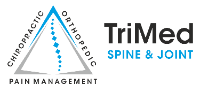ERGONOMICS
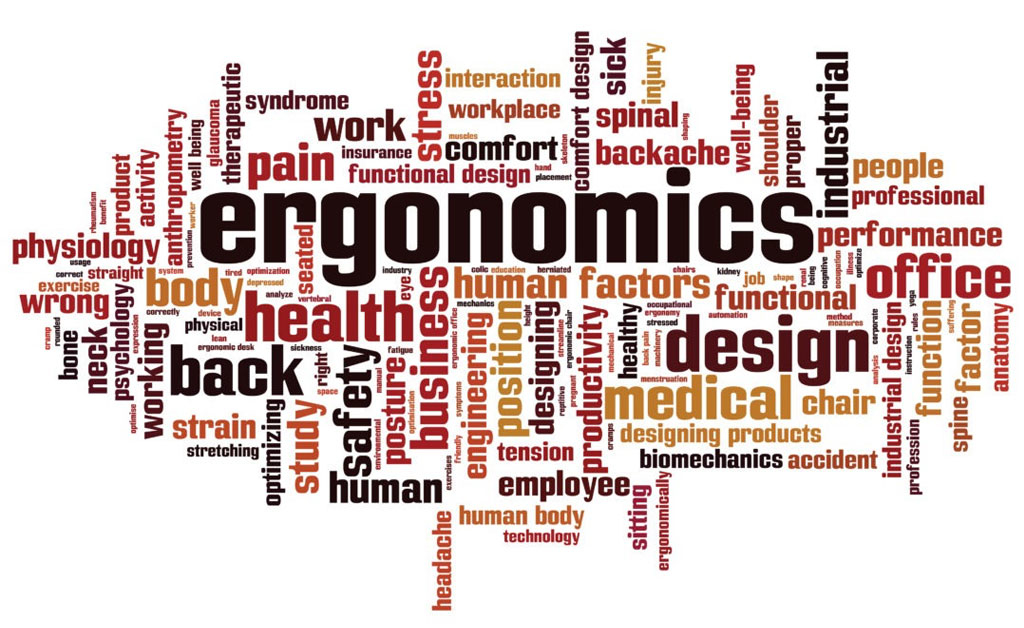
CHOOSING THE RIGHT CHAIR
Prolonged sitting is a frequent cause of back and neck pain. And while extended periods of sitting are best avoided, for many, it’s a fact of life.
When sitting, it’s important to keep the back straight, knees bent, and head centered over the shoulders. Slouching forward may be comfortable and allow the spinal muscles to relax but gradually overstretches spinal ligaments, leading to back and neck pain among other problems. We always encourage patients to maintain a “neutral spine” position at all times is ideal.
Seat Backrest – The proper chair has a backrest that slightly inclines backward. This has the effect of relaxing the spinal musculature and decreasing spinal discal pressure.
Armrests – Armrests provide support for the arms which helps to reduce the workload and stress on the trapezius and shoulder muscles. The armrest height should allow the forearms to comfortably rest while being low enough to go underneath tables or desks in the work area.
Lumbar Support – Having a lumbar support either built into the chair or inserting portable lumbar support helps to maintain your natural lower back curve. These small supports are quite handy, effective, and relatively inexpensive.
Seat Bottom Angle – The seat angle relative to the floor is more of a personal preference than an exact science, as long as a neutral spine can be maintained in comfort. In general, the more the seat bottom tilts forward the more extension of your lower back will occur to keep you in a neutral position.
Seat Height – The height of the seat should be so that it allows you to sit all the way back in the seat while your feet are still able to reach the floor. If they can’t and you’re stuck with the chair, use a footrest to remedy the problem.
In addition to the suggestions provided above, it’s important to:
be aware of your posture throughout the day and be sure to maintain a neutral spine -no slouching
take mini breaks on a regular basis when in a prolonged position and remember to stretch
have the right equipment and tools for working in a prolonged position, use ergonomically designed furniture, and keep a lumbar support in your car for “chair crises”
ADJUSTING YOUR MONITOR
Maintaining the correct monitor height will prevent many problems with your eyes, neck, and upper back. A monitor improperly positioned can irritate neck musculature, alter the normal spinal curves, induce eyestrain and even initiate migraine headaches.
Monitor Distance – The monitor should be located directly in front of the area where you’re positioned to view the monitor. The preferred distance from your eyes to the actual screen varies with the size of the monitor and the current resolution settings. A 17-inch monitor should be located no less than 20 inches away. For smaller monitors, you may need to be a little closer and for larger monitors a little farther away.
Monitor Settings – In conjunction with setting up the ideal distance between you and your monitor you may additionally need to alter the monitor’s resolution, contrast, and brightness settings. This will allow characters and images to display clearly preventing squinting and eyestrain. The settings will vary depending on the distance you are from the monitor, the background you have on your active screen, the amount and type of lighting at your workstation, and the quality of your vision.
Lighting and Glare – Improperly positioned lighting can also wreak havoc on your ability to comfortably view your monitor’s display. Solutions include moving your monitor, moving the lighting, closing blinds or curtains, adjusting your monitor’s brightness setting, installing an anti-glare screen on your monitor, changing your background color to a lighter color, or even taping paper or cardboard along the edges of the monitor to act as a “visor”.
Monitor Height – The proper monitor height is vital in preventing gradual neck and upper back strain. The most effective way to determine the correct monitor height is to sit correctly in your chair or where ever you view your monitor. Next, close your eyes and position your body and head in a neutral and comfortable position – your spine should be straight and your head centered over your shoulders. Then, open your eyes and note at which point your eyes are initially focused. This area should correlate to the center of your monitor’s screen or the part of the screen you view most frequently.
PROPER TELEPHONE TECHNIQUES
Spending prolonged periods of time on the telephone can lead to chronic neck, shoulder, and upper back pain disorders. Using the proper techniques and equipment is key to preventing these problems from developing.
Phone Location – The telephone should be located close to the main working area such that it is easily reached without having to twist, bend or overly stretch.
Shoulder Rests – For individuals who like to have their hands free when on the telephone we highly recommend not using a shoulder rest extension on your receiver. This still requires you to cock your head in order to keep the receiver next to the ear. This position places stress on the supporting structures of the neck and can throw the neck out of alignment. Rather, purchase a headset device. They have become plentiful and fairly inexpensive.
Speaker Phone – Using a speaker phone allows for maximum flexibility to work while talking. However, for some this may not be appropriate such as during times when clarity, volume, and professionalism are required. If this is the case, look into purchasing a headset.
Headsets – Headsets are the most versatile telephone utility. They enable you to work uninhibited while on the telephone and keep your body in an ergonomically safe position.
Writing Materials – Be sure to keep a pen and pad of paper near your telephone so messages can be immediately taken without changing position or straining to grab the appropriate materials.
SETTING UP YOUR WORKSTATION
Having a well-planned, ergonomically designed workstation increases productivity, minimizes repetitive stress injuries, increases employee morale, and increases the bottom line. Since everybody has different tasks and different body types, no one workstation setup is ideal for everyone. There are, however, some basic guidelines that should be abided by when designing a workstation.
Space – There needs to be adequate space for you to comfortably accomplish all tasks required of you. If you’re constantly running into others or cannot properly function due to lack of adequate space physical and emotional stress increases while productivity decreases.
Equipment – Having the proper equipment which has been designed for the task at hand is essential. Equipment should be compatible with other equipment and be ergonomically designed to conform to your specific duties. Chairs should move freely in the work area and fit under desks and tables, lighting should fully light all work areas while not reflecting off of monitor screens, and computers and monitors should fit desks properly so screens can be read in comfortable positions and computer discs can be inserted without getting on all fours under the desk.
General Layout – Plan ahead. If you know what tasks you will be performing and what equipment you need, draw a floor plan and include equipment, furniture, and accessory placement. Be sure to keep those items used most frequently within reach nearby to minimize strain and twisting. Commonly used equipment and other materials should be within reach of your primary workstation position.
Accessories – Add stackable document holders, have your Rolodex nearby, purchase telephone headsets and any other items which can help to organize your workstation and keep all important and frequently used materials within your reach.
TAKING MINI-BREAKS AND STRETCHING
Taking small periodic breaks doesn’t just allow you to have a mini-mental vacation from the constant reins of work, it’s also an important opportunity to reduce built-up physical tension by stretching out your contracted and tensed body. Every 30 to 40 minutes your body needs to move, stretch and get out of any position that it’s been stuck in.
Assuming that your working position is in the seated posture, the following stretches can be performed throughout the day, every day, to keep your body happy and healthy. All stretches should be held for 15-30 seconds and performed 1-3 times, depending on the amount of time you have. Hold the stretch in a position in which you can feel the muscles comfortably stretch.
Important Note: Do not perform any exercise or stretch without the recommendation of a licensed health care professional. If performing exercises or stretches at the recommendation of a licensed health care professional, immediately discontinue and seek professional medical assistance should unusual or abnormal pain and/or discomfort arise. Any and all exercise stretches or similar contained within or available from this website are meant only for active patients of our office who have been specifically advised to perform said exercises, stretches, or similar.
Basic Neck Stretches
Eyes To The Sky – Extend your head backward while allowing your mouth to open. Allowing your mouth to open allows for a greater stretch of the muscles of the anterior neck. If you experience any balance problems, stretch the neck in the seated position only.
Ear To Shoulder – With your head centered over your shoulders, drop one ear to the same side shoulder. You should feel the opposite side of your neck stretch. You may increase the stretch by applying pressure to the top of the head with your hand. Repeat on the opposite side.
Chin To Chest – Drop your head forward while tucking your chin in towards your neck. Place one hand on the top of the head and gently apply added pressure if you wish to increase the stretch. This stretch affects the posterior cervical musculature.
Lateral Torso Stretch – While seated, grasp the lateral thigh or armrest of the chair with your opposite side arm and rotate your torso by pulling with the hand. Repeat to the opposite side.
Anterior Torso Stretch – In a seated or standing position with your hands interconnected place them behind your head and neck. Then, squeeze your shoulder blades together and extend your back slightly.
Posterior Torso Stretch – In the seated position with your buttocks on the forward edge of the chair, spread your legs apart and lean your torso forward, between your legs. If your back and hamstring muscles are tight, you will feel them stretch during this movement.
These are just some of the many stretches which can and should be performed frequently.
PROPER LIFTING TECHNIQUES
The Squat Lift – Ideally, objects should be lifted via the squat lift. With the back relatively straight, the knees are bent so that low back stress is minimized. While this does not seem as easy or natural as simply bending forward at the waist it significantly minimizes the lower spinal stress which can lead to numerous injuries including intervertebral disc herniation. Also, keep the feet wide apart when lifting the object, and be sure to keep the object as close to your body as possible.
When Bending The Knees Is Difficult – For individuals who cannot fully bend the knees in order to pick up objects some bending of the spine may be necessary. In these cases, be sure the object being lifted is not heavy, and most importantly, be sure to keep the object as close to the body as possible. The farther the object is away from the body the greater the stress on the spine.
The Golden Rule of Lifting – As stated above, be sure to keep objects as close to the body as possible during the lifting and carrying of objects.
Repetitive and Heavy Lifting – Even when proper lifting techniques are used repetitive stress injuries to the spine will occur if objects are too heavy or lifting is done continuously to the point that the spinal musculature becomes fatigued.
Never lift heavy objects alone – get assistance or use a dolly. Never lifting continuously to the point that spinal muscles become fatigued. This will dramatically increase the odds of sustaining spinal injury.